I have two DataTables like this:
DataTable dt1 = new DataTable();
DataTable dt2 = new DataTable();
dt1:
dt2:
I need to merge two DataTables and set to GridView like this:
dt1.Merge(dt2, true, MissingSchemaAction.Add);
GridView1.DataSource = dt1;
GridView1.DataBind();
But getting output like this:
How can I merge like this?