I'm making an app in swift using Xcode and I'm having troubles with the animation of some button. Here's my situation:
I have three buttons in the middle of the screen where i've also added some constraints.
What i need is that when the button is clicked it reaches the top of the screen, like in this second photo with an animation:
I've tried this:
UIView.animateWithDuration(1, delay: 0, options: [], animations: {
self.Button2.center.y = 18 + self.Button2.frame.height/2
}, completion: nil)
But what happens is that the button appears from the bottom of the screen slides up to the position of the first photo. It doesn't respect the position I wrote in the animation. Is it possibile that this is due to the constraints? Because I centered it vertically and horizontally.
Can you help me to make it work?