I have a test page here: http://desertcinema.com/home-test/
I added an inline display: none; on one of the <li> here and I expected to get a result like this by default: See image:
However, I don't know what happened but it actually leaves a blank space, like the image below:
I am wondering if how I can hide that list item without having that blank space there. Here's what my code looks like:
<ul class="portfolio-wrap">
<li class="portfolio-box photography ">
<a class="gallery" rel="gallery2" href="http://desertcinema.com/wp-content/uploads/bfi_thumb/SKRE-9-30sp4bav1hxsgwj54nvaww.jpg" title="Concealment">
<img src="http://desertcinema.com/wp-content/uploads/bfi_thumb/SKRE-9-30sp4baun93pvbri4pf1ts.jpg" alt="" />
<div class="mask"></div>
<div class="line-folio"></div>
<div class="line-folio1"></div>
<h4>Concealment</h4>
</a>
</li>
<li class="portfolio-box photography" style="display: none;">
<a class="gallery" rel="gallery2" href="http://desertcinema.com/wp-content/uploads/bfi_thumb/Mike-Full-Draw-30sp495yqivl82ubkxq5mo.jpg" title="Concealment">
<img src="http://desertcinema.com/wp-content/uploads/bfi_thumb/SKRE-9-30sp4baun93pvbri4pf1ts.jpg" alt="" />
<div class="mask"></div>
<div class="line-folio"></div>
<div class="line-folio1"></div>
<h4>Concealment</h4>
</a>
</li>
</ul>
Any idea what I'm missing out? How can I hide an item without getting a blank space?