I'm currently attempting to use astropy's montage-wrapper module, and I'm attempting to re-create the ROSAT all-sky Survey image (found at the tope of the page here: enter link description here)
I have all of the maps listed (I'm ignoring the uncertainty maps for the time being), and have begun to stitch them together using the montage-wrapper. However, what is output is not what I wanted, and this is almost certainly down to my lack of knowing how to use the montage wrapper.
I have the fits files listed, and I'm using:
import montage_wrapper as montage
montage.mosaic('X-RAY', 'MOSAIC', background_match=True)
I'd of course be delighted if my output fits looked something similar to this:
Instead, my output fits looks something like this:
How would I specify the coordinates system for montage to "wrap" too? Are there any pre-made headers that could possible make the projection seen in the top image?