I'm new to Java and is trying to run a Java awt/javax.swing application in Netbeans. Here is the github link.
After I pressed run, nothing really happens even though Netbeans keeps displaying running in its window and a dot appeared under Java application icon (without actually opening a Java application window, I know this is the case because when I click the Java application icon with mouse, nothing happens).
What might be the cause of such problem?