I have an .sql file with scripts that include SQLCMD elements.
I need to have it run from an SSIS package.
I was unable to execute it from an "Execute SQL Task".
According to this http://www.sqlservercentral.com/Forums/Topic818940-147-1.aspx I should use an "Execute Process Task" with:
Executable: C:\Program Files\Microsoft SQL Server\100\Tools\Binn\SQLCMD.EXE
Arguments: -S server -U user -P pass -i C:\path\to\file.sql
This is working fine.
But, I need the Arguments to include a Variable. What ever I try, it is failing.
Arguments: -S server -U user -P pass -i @[User::FileNameView]
The error:
[Execute Process Task] Error: In Executing "C:\Program Files\Microsoft SQL Server\100\Tools\Binn\SQLCMD.EXE" "-S server -U user -P pass -i @[User::FileNameView]" at "", The process exit code was "1" while the expected was "0".
My questions is: how do I include a variable in the Arguments string? Is there a different approach I should take?
Extra info:
SQL Server 2008R2
The reason I need this to be a variables is because I will put the "Execute Process Task" in a "For each loop" to be able to execute all .sql files in a folder.