I've a textfield zone which is supposed to have a flexible height, growing along number of lines you have written.
I would like to listen to it's height's change and then when a new line will be create this listener will say "Hi the height has changed !".
---------- Initial Height ----------
---------- Height has changed !!! ----------
I can't find out a proper way to do this, because addObserver in swift require a NotificationIdentifier like keyboardWillShow and here I don't have one like heightWillChange.
How can I call a function when the height changed ?