I am looking for a way to style my button like an example from an older question (How to create standard Borderless buttons (like in the design guidline mentioned)?) but some things were left out from the answer.
How can I add more than one value to an XML element, particularly android:background ="";?
I figured out how to make my buttons borderless, but I want them to have a really thin border, and a different background color. I have seen lots of tips online, but I can't find a way to put all my items together properly in code. Below is a copy pasted image with the top part representing the layout I want to achieve with the button name and a thumbnail image on the right hand side on the button with the button being a different color then the background of the app, and below that is a copy pasted image of the border style I'm trying to achieve, thin, touching borders between buttons. I have looked everywhere and tried many ideas but none seem to work properly, or some require me to have
android:background="?android:attr/selectableItemBackground"
but this interacts with
android:background="#22272D"
I need to keep the text in the button because my app is going to translate the buttons text to the language of the users phone, so I can't make the whole button just an image. Below is my XML and the output, any recommendations to how I should change it would be of massive help!
<LinearLayout
xmlns:tools="http://schemas.android.com/tools"
android:orientation="vertical"
android:layout_width="fill_parent"
android:layout_height="fill_parent"
android:weightSum="6"
tools:context="com.aid.travelers.myapplication.Transportation">
<TextView
android:layout_width="wrap_content"
android:layout_height="wrap_content"
android:text="@string/transportation_page"
android:textSize="40sp"
android:textColor="#000000"/>
<Button
android:layout_width="match_parent"
android:text="@string/airport"
android:id="@+id/AirportButton"
android:layout_height="60dp"
android:layout_weight="1"
android:layout_alignParentLeft="true"
android:layout_alignParentRight="true"
android:layout_alignParentEnd="true"
android:background="?android:attr/selectableItemBackground"/>
<Button
android:layout_width="match_parent"
android:text="@string/bicycle"
android:id="@+id/BicycleButton"
android:layout_height="60dp"
android:layout_weight="1"
android:layout_alignParentLeft="true"
android:layout_alignParentRight="true"
android:layout_alignParentEnd="true"
android:background="?android:attr/selectableItemBackground"/>