This is a pretty simple question that I just can't seem to figure out. I am working with an an output tensor of shape [100, 250]. I want to be able to access the 250 Dimensional array at any spot along the hundred and modify them separately. The tensorflow mathematical tools that I've found either do element-wise modification or scalar modification on the entire tensor. However, I am trying to do scalar modification on subsets of the tensor.
EDIT:
Here is the numpy code that I would like to recreate with tensorflow methods:
update = sess.run(y, feed_dict={x: batch_xs})
for i in range(len(update)):
update[i] = update[i]/np.sqrt(np.sum(np.square(update[i])))
update[i] = update[i] * magnitude
This for loop follows this formula in 250-D instead of 3-D
 . I then multiply each unit vector by magnitude to re-shape it to my desired length.
. I then multiply each unit vector by magnitude to re-shape it to my desired length.
So update here is the numpy [100, 250] dimensional output. I want to transform each 250 dimensional vector into its unit vector. That way I can change its length to a magnitude of my choosing. Using this numpy code, if I run my train_step and pass update into one of my placeholders
sess.run(train_step, feed_dict={x: batch_xs, prediction: output})
it returns the error:
No gradients provided for any variable
This is because I've done the math in numpy and ported it back into tensorflow. Here is a related stackoverflow question that did not get answered.
the tf.nn.l2_normalize is very close to what I am looking for, but it divides by the square root of the maximum sum of squares. Whereas I am trying to divide each vector by its own sum of squares.
Thanks!