Having some troubles setting a title to the problem. But the problem is that the 3 columns gallery is not being displayed correctly in the following browsers:
Windows:
- Firefox
Works in Chrome and Internett Explorer.
Mac:
- Chrome
- Safari
Have not found any browser where it works correctly.
The gallery is runned with basic WordPress, so it's not developed by me. Therefor it should work on all plattforms?
Not sure where I should begin to search for the problem.
I have tried deleting some images within the Inspector and this is what I have found out:
- 8 images works
- 9 images does not work
- 10-11 images works
- 12-13 images does not work
I have also found out that other galleries works correctly. Example.
I add some of the HTML below, so maybe you see a bug. Demo for the problem.
<div id='gallery-2' class='gallery galleryid-1349 gallery-columns-3 gallery-size-thumbnail'>
<dl class='gallery-item'>
<dt class='gallery-icon portrait'>
<a href='http://annettemartens.com/wp-content/uploads/2013/08/IMG_22574.jpg' data-rel="lightbox-gallery-2"><img width="300" height="300" src="http://annettemartens.com/wp-content/uploads/2013/08/IMG_22574-300x300.jpg" class="attachment-thumbnail size-thumbnail" alt="The Joy of Life" aria-describedby="gallery-2-680" srcset="http://annettemartens.com/wp-content/uploads/2013/08/IMG_22574-300x300.jpg 300w, http://annettemartens.com/wp-content/uploads/2013/08/IMG_22574-768x768.jpg 768w, http://annettemartens.com/wp-content/uploads/2013/08/IMG_22574-1024x1024.jpg 1024w" sizes="(max-width: 300px) 100vw, 300px" /></a>
</dt>
<dd class='wp-caption-text gallery-caption' id='gallery-2-680'>
Title
</dd>
</dl>
<dl class='gallery-item'>
<dt class='gallery-icon portrait'>
<a href='http://annettemartens.com/wp-content/uploads/2013/08/IMG_3772.jpg' data-rel="lightbox-gallery-2"><img width="300" height="300" src="http://annettemartens.com/wp-content/uploads/2013/08/IMG_3772-300x300.jpg" class="attachment-thumbnail size-thumbnail" alt="Abandoned Garden I" aria-describedby="gallery-2-448" /></a>
</dt>
<dd class='wp-caption-text gallery-caption' id='gallery-2-448'>
Title
</dd>
</dl>
<dl class='gallery-item'>
<dt class='gallery-icon landscape'>
<a href='http://annettemartens.com/wp-content/uploads/2013/08/IMG_30962.jpg' data-rel="lightbox-gallery-2"><img width="300" height="300" src="http://annettemartens.com/wp-content/uploads/2013/08/IMG_30962-300x300.jpg" class="attachment-thumbnail size-thumbnail" alt="Celestian Visitant" aria-describedby="gallery-2-955" /></a>
</dt>
<dd class='wp-caption-text gallery-caption' id='gallery-2-955'>
Title
</dd>
</dl>
<br style="clear: both" />
<!-- And so on -->
</div>
Any ideas?