You can resize the image with any size once you have a valid UIImage:
func resizedImageWith(image: UIImage, targetSize: CGSize) -> UIImage {
let imageSize = image.size
let newWidth = targetSize.width / image.size.width
let newHeight = targetSize.height / image.size.height
var newSize: CGSize
if(newWidth > newHeight) {
newSize = CGSizeMake(imageSize.width * newHeight, imageSize.height * newHeight)
} else {
newSize = CGSizeMake(imageSize.width * newWidth, imageSize.height * newWidth)
}
let rect = CGRectMake(0, 0, newSize.width, newSize.height)
UIGraphicsBeginImageContextWithOptions(newSize, false, 0.0)
image.drawInRect(rect)
let newImage = UIGraphicsGetImageFromCurrentImageContext()
UIGraphicsEndImageContext()
return newImage
}
For any other queries/modifications you have, refer this NShipster