All of my old projects have been working fine. Then one day, whenever I make a new project, I get :
And in the lower window, Messages Gradle Synch :
Some of the solutions I tried :
How to use the latest gradle version in Android Studio
In gradle-wrapper.properties I already have the up to date version :
distributionUrl=http\://services.gradle.org/distributions/gradle-2.12-all.zip
As suggested in another post, I believe I have the latest version of gradle plugin. In File/Project Structure/Project I have :
Another post on SO said to right click on my Java directory and select from the menu, 'Mark Directory as Source'. But this option does not even appear in my menu. My version of Android Studio is AS 2.1 Preview 5.
I can't select my java folder in blue, as it should be (marked as source) and my MainActivity java file has a funny red symbol. I seem unable to make it a java class file :
Any idea how to solve this problem on this buggy platform?