I'm a newbie to Android Studio (2.1.2) and I was trying to find the call stack during a debug session. On Stack Overflow I found what I thought was the perfect question: Android Studio - Where can I see callstack while debugging an android app? ... but all the answers only referred to a window that shows the current running threads. If I'm stopped at a breakpoint it shows a red checkmark indicating I'm stopped in that thread. But clicking on it doesn't expand to a call stack.
Does "call stack" mean something different in an Android Studio? What I mean by "call stack" is that it shows that I'm stopped at line foo in routine Xyz(), and that Xyz() was called from line bar in routine Abc() and that Abc() was called from line n in routine Ijk(), etc, all the way to the beginning.
In other IDE's, e.g., Visual Studio you can click on each line in the call stack and be taken to that source code in the editor and examine the variables at the time of the call.
So if that's not called a "call stack" in Android Studio, what is it called and where can I see it in the debugger?