I want my cell text color to change when tapped, but not the background color.
I want the cell background to always be white, and only the text color to change when selected.
I've seen a bunch of answers about how to do this...
UIView *bgColorView = [[UIView alloc] init];
bgColorView.backgroundColor = [UIColor whiteColor];
[cell setSelectedBackgroundView:bgColorView];
... but the view that gets created runs on top of the cell separator.
And to use cell.textLabel.highlightedTextColor = [UIColor brownColor]; to change the textColor, I can't have cell.selectionStyle = UITableViewCellSelectionStyleNone;, so I need to figure out something.