I am trying to embed video player using Swift. When I run the app, I can see the video player but video is not playing. Could you check out any missing point, please? Thanks in advance.
var playerItem: AVPlayerItem?
var player: AVPlayer?
if let videoLink = newLaunch.videoLinks where newLaunch.videoLinks!.count > 0{
let videoUrl = videoLink[0]
let streamingURL: NSURL = NSURL(fileURLWithPath: videoUrl)
player = AVPlayer(URL: streamingURL)
let playerController = AVPlayerViewController()
playerController.player = player
self.addChildViewController(playerController)
self.videoContainerView.addSubview(playerController.view)
playerController.view.frame = self.videoContainerView.bounds
player!.play()
}