I am trying to build a code in VS2012 Update 4. I need it in VS2012 as I am including a thread.h file which exists in VC11 onwards. So the dll is configured to use VS 2012 (v110) platform toolset. Instead of looking for vc110 version of the boost file VS is looking for lib files of version vc100 . And when I link to those vc100 lib files, it still gives the below error. I have done a clean and rebuild still I get this error.
error LNK2038: mismatch detected for '_MSC_VER': value '1600' doesn't match value '1700' in client.obj
Used even vc110 boost files.
Toolset:
Libs:
Error:
What should I change to have this build error free?
Thanks for your help in advance.