I have PodCastTab....i want fully Display TabName??? am not Asking about TabHost?? TabHost and TabLayout are Different... This is ScreenShot of Tabs
once see this my code :
@Override
protected void onCreate(Bundle savedInstanceState) {
super.onCreate(savedInstanceState);
setContentView(R.layout.activity_main);
//Initializing the tablayout
tabLayout = (TabLayout) findViewById(R.id.tabLayout);
//Adding the tabs using addTab() method
tabLayout.addTab(tabLayout.newTab().setText("Home").setIcon(R.drawable.home_selector));
tabLayout.addTab(tabLayout.newTab().setText("News").setIcon(R.drawable.news_selector));
tabLayout.addTab(tabLayout.newTab().setText("Videos").setIcon(R.drawable.video_selector));
tabLayout.addTab(tabLayout.newTab().setText("PodCasts").setIcon(R.drawable.podcast_selector));
tabLayout.addTab(tabLayout.newTab().setText("More").setIcon(R.drawable.more_selector));
tabLayout.setTabGravity(TabLayout.GRAVITY_FILL);
//tabLayout.setupWithViewPager(viewPager);
//Initializing viewPager
viewPager = (ViewPager) findViewById(R.id.pager);
//Creating our pager adapter
ViewPagerAdapter adapter = new ViewPagerAdapter(getSupportFragmentManager(), tabLayout.getTabCount());
//Adding adapter to pager
viewPager.setAdapter(adapter);
viewPager.addOnPageChangeListener(new TabLayout.TabLayoutOnPageChangeListener(tabLayout));
tabLayout.setOnTabSelectedListener(new TabLayout.ViewPagerOnTabSelectedListener(viewPager) {
@Override
public void onTabSelected(TabLayout.Tab tab) {
if (tab.getPosition() == 0) {
bottombar.show();
} else if (tab.getPosition() == 1) {
bottombar.hide();
} else if (tab.getPosition() == 2) {
bottombar.hide();
} else if (tab.getPosition() == 3) {
bottombar.hide();
}
super.onTabSelected(tab);
}
@Override
public void onTabUnselected(TabLayout.Tab tab) {
super.onTabUnselected(tab);
}
});
}
this is Xml File
<LinearLayout
android:id="@+id/main_layout"
android:orientation="vertical"
xmlns:android="http://schemas.android.com/apk/res/android"
xmlns:app="http://schemas.android.com/apk/res-auto"
xmlns:tools="http://schemas.android.com/tools"
android:layout_width="match_parent"
android:layout_height="match_parent"
tools:context=".Activity.MainActivity">
<!-- our tablayout to display tabs -->
<android.support.design.widget.TabLayout
android:id="@+id/tabLayout"
android:layout_width="match_parent"
android:layout_height="?attr/actionBarSize"
android:background="?attr/colorPrimary"
android:minHeight="?attr/actionBarSize"
android:theme="@style/ThemeOverlay.AppCompat.Dark.ActionBar"
app:tabBackground="@drawable/shape"
android:textAlignment="center"
app:tabTextColor="#838587"
app:tabSelectedTextColor="#fafafa"
app:tabIndicatorColor="#fffeff"
app:tabIndicatorHeight="2dp"
app:tabMode="fixed"
app:tabTextAppearance="@style/MyTabLayoutTextAppearance"
android:fitsSystemWindows="true"
app:tabMaxWidth="250dp"
android:minWidth="150sp"
app:tabGravity="fill">
</android.support.design.widget.TabLayout>
<android.support.v4.view.ViewPager
android:id="@+id/pager"
android:layout_width="match_parent"
android:layout_height="match_parent"
android:fitsSystemWindows="true"/>