I accidentally cloned the same repository twice in GitKraken (don't ask me how, I am still learning in Git), and now it shows up twice in the repo overview. It both point to the same folder, so I cannot just delete the repo, as I would have lost the other one too. How can I remove one from the overview?
I can imagine this can also be useful for removing old repositories in GitKraken, but still have the files on your local computer.