I have these classes:
public class EntityDataModel<T extends AbstractEntity>
{
...
}
public abstract class BarChartBean<E extends ChartEntry, T>
{
protected EntityDataModel<? extends T> currentModel;
...
}
I can compile and run this code on eclipse without problem, but when I invoke mvn compile, this error is thrown:
[ERROR] Failed to execute goal org.apache.maven.plugins:maven-compiler-plugin:2.5.1:compile (default-compile) on project edea2: Compilation failure: Compilation failure:
[ERROR] C:\Develop\...\BarChartBean.java:[53,30] error: type argument ? extends T#1 is not within bounds of type-variable T#2
[ERROR] where T#1,T#2 are type-variables:
[ERROR] T#1 extends Object declared in class BarChartBean
[ERROR] T#2 extends AbstractEntity declared in class EntityDataModel
The error is pretty self-explanatory, and theoretically speaking, javac is right and eclipse compiler is wrong.
Why there's such a difference?
Here you are the details of the environment:
Eclipse
Maven
- Apache Maven 3.3.3 (7994120775791599e205a5524ec3e0dfe41d4a06; 2015-04-22T13:57:37+02:00)
- Maven home: C:\Develop\tools\apache-maven-3.3.3
- Java version: 1.8.0_71, vendor: Oracle Corporation
- Java home: C:\Program Files\Java\jdk1.8.0_71\jre
- Default locale: it_IT, platform encoding: Cp1252
- OS name: "windows 10", version: "10.0", arch: "amd64", family: "dos"
maven-compiler-plugin:
<plugin> <artifactId>maven-compiler-plugin</artifactId> <version>2.5.1</version> <configuration> <source>1.8</source> <target>1.8</target> <encoding>UTF-8</encoding> <showDeprecation>true</showDeprecation> <showWarnings>true</showWarnings> </configuration> </plugin>
Question: How can I align the eclipse compiler behavior to javac (but I don't want to use javac in eclipse)?