I have the following code:
library(ggplot2)
K <- data.frame(KK=c("30", "30", "30", "30","10", "10", "10", "10"),k=c("10", "8", "5", "2","10", "8", "5", "2"),
Precision=c(85.2,87.5,100,100,82.5,83.3,85.2,94.4),
Recall=c(73.3,80,100,100,51.4,54.8,61.1,87.9) ,
Fscore=c(70.8,79.4,100,100,49.1,54.2,62.7,90.3),
Accuracy=c(82.2,86.7,100,100,63.3,66.7,73.3,93.3))
df2 <- reshape2::melt(K, 1:2)
ggplot(df2,
aes(k, value, fill = variable)) +
geom_bar(stat = 'identity', position = 'dodge') +
theme(legend.position = 'top')
This code gives me the following plot. 
However, I want to get a barplot like this
Each value of k (10,8,5,2) should be a group of bars and each colour of bar a metric. In addition, the bar from the KK value 30 should be solid and with KK of 10 stripped. I don't know if it is clear. In my output appears the values for K30, but missing with K10 merged with K30 stripped.