You can use iTextSharp like this:
private void printBytes()
{
string fileName = @"D:\Byte.pdf";
Directory.CreateDirectory(Path.GetDirectoryName(fileName));
Byte[] bytes1 = { 0x01, 0x20, 0x20, 0x20 };
Byte[] bytes2 = { 0x31, 0x32, 0x33 };
Byte[] bytes3 = Combine(bytes1, bytes2);
string result = string.Empty;
for (int i = 0; i < bytes3.Count(); i++)
{
result = result + bytes3[i].ToString() + " ";
}
try
{
// Step 1: Creating System.IO.FileStream object
using (FileStream fs = new FileStream(fileName, FileMode.Create, FileAccess.Write, FileShare.None))
// Step 2: Creating iTextSharp.text.Document object
using (Document doc = new Document())
// Step 3: Creating iTextSharp.text.pdf.PdfWriter object
// It helps to write the Document to the Specified FileStream
using (PdfWriter writer = PdfWriter.GetInstance(doc, fs))
{
// Step 4: Openning the Document
doc.Open();
// Step 5: Adding a paragraph
// NOTE: When we want to insert text, then we've to do it through creating paragraph
doc.Add(new Paragraph("The sequence Bytes:"));
doc.Add(new Paragraph(result));
// Step 6: Closing the Document
doc.Close();
}
}
// Catching iTextSharp.text.DocumentException if any
catch (DocumentException de)
{
throw de;
}
}
Combine class for merge:
private byte[] Combine(byte[] a, byte[] b)
{
byte[] c = new byte[a.Length + b.Length];
System.Buffer.BlockCopy(a, 0, c, 0, a.Length);
System.Buffer.BlockCopy(b, 0, c, a.Length, b.Length);
return c;
}
Output PDF: