I'm working on a React Native app and I'm trying to use a module called react-native-socketio.
In order to proceed with the app, I will need to bridge the objective C header in Xcode but the related section is missing.
I have also noticed that the section Swift Compiler – Code Generation is also missing from Xcode.
Why?