As soon as I've added custom bar navigation bar button item I've lost the ability to use the default function to go back. I'd like to have the ability to use "swipe from edge" to go back.
I've added the Edge Pan Gesture Recogniser and connected it to @IBAction, but the dismissing action happens completely as soon as the pan gesture is recognised.
Instead of slowly following my thumb (as seen in other apps), the current view moves out with predefined animation.
How to make the animation following my thumb using Edge Pan Gesture Recogniser?
@IBAction func edgeSwipe(sender: AnyObject) {
navigationController?.popViewControllerAnimated(true)
}