I have an app that has buttons with background images that I specify in the layout. For mdpi and up it works fine and you can see the images. But I recently started tested on a small device and saw the backgrounds only show black. I then checked the screen size (small) which I cater for and also checked the density, which I saw in this case is ldpi. So I rescaled the mdpi images to 36x36 and created a mipmap-ldpi folder. Android studio sees it in design time but for some reason it is not picked up at runtime. So I Googled around and saw that I might have to add them manually via Android Studio. So I created a New Resource Directory where I specified the density as ldpi as below :
I then for each Icon added a new file with the same name and selected the ldpi folder as below :
And select ldpi directory :
I then entered the same name as it is with all the other densities for each icon / image.
After all this I still get black background so I thought let me try and assign the background programmatically. That then works. Can anyone help me with why it will not work when specifying it in the layout file. I have a layout file specifically for small screens. Must I specify density as well ?
Apologies for the images. I see I cannot embed yet because my reputation is too low.
Update 1 :
Moved all the icons to Drawables as recommended and it was still doing it. Read other articles where LDPI is not really supported anymore and then answered the question as to make the problem go away by not supporting devices with LDPI density. But the next day then picked the same problem up on a old S2 with HPDI density. So it is possibly not a LDPI problem anymore until proven otherwise. Hopefully we will find the problem and get it fixed.