I changed my windows recently from 10 to 7 .. now I am getting this error when I want to open my AVD
(ntel HAXM is required to run this AVD. /dev/kvm is not found.
Enable VT-x in your BIOS security settings, ensure that your Linux distro has working KVM module. )
.. the HAXM is also installed... im using a 64 operating system with windows 7 .. the virtualizationt is enable in BIOS setting. how can i fix it??