I have to make a printable business card as shown in attached image and attach to an email in the form of .png image. I have no idea how I will be making this image in android and attach it to email in .png format
on Button click.For your reference I have attached an image of that card over here. Thanks for viewing my post..