In my Vaadin App I want to change the color of a focused TextField, which is no problem. Additionaly I want to change the color of the caption which belongs to the TextField. How can I achieve this with css?
.v-textfield.textfield-default {
border: none;
border-bottom: 1px solid $non-active-field;
outline: none;
height: 3rem;
font-size: 1rem;
margin: 0 0 15px 0;
padding: 0;
box-shadow: none;
box-sizing: content-box;
transition: all 0.3s;
}
.v-textfield.textfield-default:focus {
border-bottom: 1px solid $default;
}
.v-caption-default-caption {
color: purple; //changes the text to purple
top: 0.8rem;
left: 0.75rem;
font-size: 1rem;
cursor: text;
transition: .2s ease-out;
}
.v-caption-default-caption:focus {
color: red; //is never called
}
.v-caption-default-caption:active {
color: blue; //is never called either
}