When I run an app with Android Studio, the build takes a lot of time to execute, after few minutes, I decide to stop precess, but nothing happened. Is there a way to kill Gradle process? Thank You.
Asked
Active
Viewed 1.2k times
4
-
3Close your project and Quit Android Studio. Restart your PC. This is the only method working for me. – zackygaurav Aug 29 '16 at 14:17
-
2@zackygaurav i thought next thing you will tell to "buy new system" – kartikag01 Sep 05 '16 at 18:25
-
@zackygaurav that's to do when you're in panic – Kheiro Ok Sep 08 '16 at 15:56
1 Answers
8
you can call ./gradlew --stop in a Terminal and it will kill all grade processes
It requires admin permission run this for permission before first command
$ chmod +x gradlew
OR
click left most button in image below which came in Android Studio 2.2
kartikag01
- 1,539
- 1
- 18
- 36
-
Thanks, but I already tried this solution, when I do that, in the next run, it make error caused by /cache.properties.lock. When I remove this file, it work. – Kheiro Ok Sep 06 '16 at 10:36
-
what is the name of this icon? can't find it in the toolbar settings – Yoav Feuerstein Jun 25 '18 at 14:59