My main goal with SharePoint is quite simple, I want to develop an intranet heavily based on tables and forms by using a tool/designer which doesn't force me to code all new/edit forms for List entries.
Presently I have a custom form in SharePoint designer to edit a list entry and I would like to add server side code (c#) in order to implement some specific behavior, for instance run a custom Page_Load function.
The issue is that I'm not sure how to do it and which would be the best approach, most of the examples online show an approach using Visual Studio and creating a new list (couldn't even find a way to use an existing SharePoint list) and then code the forms from scratch which I don't want.
So how can I enhance the SharePoint Designer pre-built form (image below) with server side (c#) and client side code (js) ? If possible I would prefer to do it with Visual Studio but I didn't find a way to start customizing an existing Form aspx from VS.