The default point shape for ggplot2 is pch = 19. It's not one of those points where the colour of its border and its inside can be controlled separately; for instance, in the following, fill = 'black' has no effect.
library(ggplot2)
df = data.frame(x =runif(1000), y = runif(1000))
p = ggplot(df) +
geom_point(aes(x, y), alpha = .1, size = 5, fill = 'black', colour = 'red') +
theme_bw()
p
Yet the point does have a boundary line. The line's width can be changed with stroke; as follows:
p = ggplot(df) +
geom_point(aes(x, y), stroke = 2, alpha = .1, size = 5, fill = 'black', colour = 'red') +
theme_bw()
p
Unfortunately, setting stroke to zero will not remove the boundary line; it seems there is a lower limit.
To remove the boundary line, use one of the shapes that has a border that can be manipulated; for instance, shape = 21. Set its "fill" to red and its "colour" to transparent.
p = ggplot(df) +
geom_point(aes(x, y), shape = 21, alpha = .1, size = 5, fill = 'red', colour = 'transparent') +
theme_bw()
p