Starting to lose my sanity, I'm going to pull myself together to write a proper question here ..
I have no idea why or what I've done since I haven't changed anything that should affect this but all of sudden I am getting this:
Unable to install breakpoint in com.company.whatever.MyObjectService$$EnhancerBySpringCGLIB$$e3b7e123 due to missing line number attributes.
or as a screenshot:
Yes, I've checked that already under Prefences and followed the suggestions from here.
I don't know why but I'm getting haunted by errors like this lately - holding me off from actual work I need to get done..
This is my maven command:
mvn tomcat7:run-war -am -pl mz-web-server -Dpackage-mode=dev -Denv=dev -DskipTests
What on earth could be the reason?
Yes, I have
mvn clean install- Open/close Eclipse
- Refresh project explorer
- Looked into Prefences --> Java --> Compiler --> Classfile Generation
- ... also: unset, apply, set again, apply for Line Number Information option
- Using JDK instead of JRE
- Talked to god and even thought about changing my profession
but nothing helped!