In an attempt to waste less screen real-estate, I've used a StackPanel to couple a Label with its respective TextBox twice, then wrapped those within a WrapPanel. (In this example I am only referring to the Branch and Phone controls.)
When the screen is large enough, the two StackPanel controls are side-by-side and fill the necessary width:
When the screen shrinks, the two StackPanel controls are correctly wrapped, but leave blank space on the right:
Below is the xaml write-up to accomplish what I have thus far. Nevermind the validatingTextBoxStyle as it only affects a red outline and error ToolTip.
<WrapPanel
VerticalAlignment="Stretch"
Margin="0">
<StackPanel Orientation="Horizontal">
<Label
Content="Branch"
Margin="5,3"
Width="40"/>
<TextBox
x:Name="textBox"
Height="24"
Margin="5,0,5,5"
Style="{StaticResource validatingTextBoxStyle}"
Text="{Binding BranchNumber, UpdateSourceTrigger=PropertyChanged, ValidatesOnDataErrors=True}"
MinWidth="150"/>
</StackPanel>
<StackPanel Orientation="Horizontal">
<Label
Content="Phone"
Margin="5,3"
Width="40"/>
<TextBox
x:Name="phone"
TabIndex="2"
Height="24"
Margin="5,0,5,5"
Style="{StaticResource validatingTextBoxStyle}"
Text="{Binding PhoneNumberToSearch, UpdateSourceTrigger=PropertyChanged, ValidatesOnDataErrors=True}"
MinWidth="150"/>
</StackPanel>
</WrapPanel>
I've tried adding a Grid layer with ColumnDefinitions to resize the two StackPanel controls, but that negates the wrapping functionality. I've tried setting their HorizontalAlignment to Stretch, but saw no change. I've also looked into this similar question on stretching a WrapPanel's child objects, but a UniformGrid doesn't fit the situation.
Investigating further, I did note that the StackPanel controls are not stretching as I thought they might, as noted below when a background color was added:
Is there a way to stretch these controls to fill the remaining width once they've been wrapped?