I am developing an android app and has been searching the whole web to find an example with custom view where each view exactly fills half of the screen similar to the one implemented in the google play store app(the one circled in red) , i had tried adding custom view objects to horizontal scroll view but then that didn't work as each view expanded to the size of the background image where as i wanted each of the view to exactly half the height of screen and taking exactly the full width of screen ! Pls help..
Asked
Active
Viewed 807 times
-1
Ceaser007
- 121
- 1
- 1
- 8
-
what do need ? can you explain more? – Amir Jun 28 '16 at 19:40
-
can you please elaborate ? – Nabeel K Jun 28 '16 at 19:44
-
I want to create a scroll view similar to the one circled in the above image , which can be scrolled horizontally , this is a screen shot of the google play store home page, pls help – Ceaser007 Jun 28 '16 at 19:47
-
1that is a viewpager - https://developer.android.com/training/animation/screen-slide.html – randy Jun 28 '16 at 19:57
-
Possible duplicate of [How to implement a ViewPager with different Fragments / Layouts](http://stackoverflow.com/questions/18413309/how-to-implement-a-viewpager-with-different-fragments-layouts) – Nabeel K Jun 28 '16 at 20:00
-
thnx guyz,i solved the problem using a view pager ! – Ceaser007 Jun 30 '16 at 13:34
1 Answers
0
You need a viewpager(https://developer.android.com/training/animation/screen-slide.html) with a circle indicator.For the circle indicator, you can use this library https://github.com/ongakuer/CircleIndicator.
mik dass
- 381
- 3
- 16