I'm using WinForms. Inside my form I have a pictureBox (set to normal mode), next and previous button. I want to resize and load Multipage TIF images quickly. When I go to the next page in the Multipage TIF image I experience a delay every time the image is drawn to the pictureBox. The average speed of the image takes about 800 milliseconds. I want the pages to load within 100 Milliseconds.
I want the performance of processing large TIF images as fast as IrfanView. IrfanView is a small image viewing application. If you Download IrfanView you can see how fast the performance is. Currently I have another solution where I use multi-threading background worker to load the TIF pages into an array then I scale it down. This method requires some time initially, but the goal here is not having to wait.
Is there a way to improve Graphics.DrawImage performance for large images in .NET?
g.DrawImage(img, 0, 0, width, height); //This line causes the delay " 800 milliseconds depending on your computer"
- The size of TIF images i work with: Width=16800, Height=10800
- Only Black and White Tif images
- Bit depth = 1
- Resolution Unit = 2
using System;
using System.Collections.Generic;
using System.ComponentModel;
using System.Data;
using System.Diagnostics;
using System.Drawing;
using System.Linq;
using System.Text;
using System.Threading.Tasks;
using System.Windows.Forms;
namespace Tif_Preformance_Question
{
public partial class Form1 : Form
{
int counter = -1;
int frameCount = 0;
Stopwatch s = new Stopwatch();
Image img;
Image[] images;
public Form1()
{
InitializeComponent();
}
private void btn_Open_Click(object sender, EventArgs e)
{
var s = new Stopwatch();
s.Start();
s.Stop();
this.Text = "Elapsed Time Milliseconds" + s.ElapsedMilliseconds;
img = Image.FromFile(@"C:\image\Large_Tif_Image_15pages.tif");
frameCount = img.GetFrameCount(System.Drawing.Imaging.FrameDimension.Page);
images = new Image[frameCount];
for (int i = 0; i < frameCount; i++)
{
img.SelectActiveFrame(System.Drawing.Imaging.FrameDimension.Page, i);
images[i] = (Image)img.Clone();
}
img.SelectActiveFrame(System.Drawing.Imaging.FrameDimension.Page, 0);
pictureBox1.Image = (Image)img.Clone();
}
private void btn_Next_Click(object sender, EventArgs e)
{
counter++;
if (counter >= frameCount)
{
counter = frameCount - 1;
btn_Next.Enabled = false;
}
btn_Next.Enabled = false;
LoadPage();
btn_Next.Enabled = true;
}
private void LoadPage()
{
StartWatch();
img.SelectActiveFrame(System.Drawing.Imaging.FrameDimension.Page, counter);
pictureBox1.Image = ResizeImage((Image)img.Clone(), pictureBox1.Width, pictureBox1.Height);
pictureBox1.Refresh();
Stopwatch();
}
public Image ResizeImage(Image img, int width, int height)
{
Bitmap b = new Bitmap(width, height);
using (Graphics g = Graphics.FromImage((Image)b))
{
g.DrawImage(img, 0, 0, width, height);
}
return (Image)b;
}
private void StartWatch()
{
s.Start();
}
private void Stopwatch()
{
s.Stop();
this.Text = "Elapsed Time Milliseconds: " + s.ElapsedMilliseconds;
s.Reset();
}
}
}
References
IrfanView:
Test: Large TIF image Below
http://www.filedropper.com/largetifimage15pages_2
Visual Studio Solution