It's easy enough to interpalate a date with the date pipe: {{someDate | date}}
But is there an easy way do the same on an input field. Let's say I'm wanting to edit a user's birthdate, so I go to an edit form. The birthdate field says "1986-04-22T22:06:28.912Z" (the actual value returned from the database), rather than "Apr 22, 1986".
I can do things inside the component logic to get it to display how I'd like, but is there a way to use the date pipe on the value of an input?