I know this question has already been asked, but there were no clear answers on that question (How to run CGI scripts on Nginx) that would help me. In my case, I have installed NGINX by using source code, and have fixed my .config file so that I can read .php files using FASTCGI successfully. However, I am having quite some issues when it comes to running CGI scripts. I know I have FAST CGI installed and set up, so am I supposed to be naming these .cgi files .fcgi instead? Or am I supposed to include someway for the .cgi file to know that it is working with FAST CGI?? I tried toying around with the nginf.conf file to include .fcgi, and it looks something like this right now:
worker_processes 2;
pid logs/nginx.pid;
error_log syslog:server=unix:/dev/log,facility=local7,tag=nginx,severity=error;
events {
worker_connections 1024;
}
http {
include mime.types;
default_type application/octet-stream;
access_log syslog:server=unix:/dev/log,facility=local7,tag=nginx,severity=info combined;
sendfile on;
keepalive_timeout 65;
server {
listen 80;
server_name localhost;
root /home/parallels/Downloads/user_name/nginx/html;
location / {
index index.html index.htm new.html;
autoindex on;
}
location ~ \.php$ {
fastcgi_split_path_info ^(.+\.php)(/.+)$;
fastcgi_pass 127.0.0.1:9000;
#fastcgi_param SCRIPT_FILENAME $document_root$fastcgi_script_name;
fastcgi_param HTTPS off;
include fastcgi_params;
fastcgi_buffer_size 16k;
fastcgi_buffers 4 16k;
}
location ~ \.pl|fcgi$ {
try_files $uri =404;
gzip off;
fastcgi_pass 127.0.0.1:9000;
fastcgi_index index.pl;
#fastcgi_param SCRIPT_FILENAME $document_root$fastcgi_script_name;
include fastcgi_params;
}
#error_page 500 502 503 504 /50x.html;
location = /50x.html {
root html;
}
}
}
However, whenever I run a .fcgi script such as
#!/usr/bin/perl
print "Content-type: text/html\n\n";
print "<html><body>Hello, world.</body></html>";
I am greeted with a screen that looks like this:
I'm pretty sure this is not normal; I should just be seeing Hello, world. on my screen, not all the code as well. Please let me know if my thinking that is actually wrong and this is supposed to be the correct output.
Additionally, on a side note, if I had this as my files.fcgi file:
#!/usr/bin/perl
my $output = `ls`;
print $output
Running something like this returns a list of all files in the directory that the .fcgi file is located in. Is there anyway I could display this on the web browser? Looking at examples online, it seems like people have been able to just run file.fcgi on their browser and see the output of the shell command (which led me to believe I'm doing something wrong, because when I run it on the command line it lists all the files but on the browser, it just prints out my code). Does anyone know what I could possibly doing wrong, assuming I am doing something wrong. If you need any more information, please let me know!
Thank you, and have a good day!