I am using GitHub Desktop version 3.1.1.4 on Windows 7 Professional 64 Bit
- For some reason, history tab does not work. It shows changes tab display only.
- Sync button is not there any more.
I tried following:
- Restarting PC
- Reinstalling Git for windows version 2.9.0.windows.1
- Closed all other application
I have attached screenshot of GitHub Desktop for both changes and history tab:
Changes tab:

History tab:
Anyone else faced similar issue? Any suggestion what else I can try to resolve this issue?