I have a div with 70% width, and here’s what I want to do:
- Put some words in that div
- Adapt font size so that those words occupy all div width
Is this possible with only css? Here is my code:
.parent {
width:70%;
height:auto;
min-height:100px;
background:red;
font-size:10vw;
}Please help me to change the font-size dynamically to the parent class
<hr>
<div class="parent">
This Text
</div>Note: the div size is responsive, this is important. Thanks in advance!