I got this error and tried to clean the project and rebuild it also. But it is not working.
And also I tried to remove some codes from gradle but still not working.
Please advise.
Thanks.
Error:
This is the Build.gradle
// Top-level build file where you can add configuration options common to all sub-projects/modules.
buildscript {
repositories {
jcenter()
}
dependencies {
classpath 'com.android.tools.build:gradle:2.1.2'
// classpath 'com.google.gms:google-services:1.3.0-beta1'
// NOTE: Do not place your application dependencies here; they belong
// in the individual module build.gradle files
}
}
allprojects {
repositories {
jcenter()
}
}
android {
compileSdkVersion 21
buildToolsVersion '20.0.0'
}
dependencies {
}
This is from app\build.gradle
apply plugin: 'com.android.application'
//apply plugin: 'com.google.gms.google-services'
android {
compileSdkVersion 21
buildToolsVersion "20.0.0"
defaultConfig {
applicationId "me.kevingleason.pubnubchat"
minSdkVersion 15
targetSdkVersion 21
versionCode 1
versionName "1.0"
}
buildTypes {
release {
runProguard false
proguardFiles getDefaultProguardFile('proguard-android.txt'), 'proguard-rules.pro'
}
}
}
dependencies {
compile fileTree(dir: 'libs', include: ['*.jar'])
compile 'com.pubnub:pubnub-android:3.7.4'
compile 'com.google.android.gms:play-services:7.5.0'
}