I've got a varchar(max) column I'm trying to read but the field is being truncated at 4,000 characters. I've seen similar questions, but they are on the sql side.
What do I need to do to get the entire field?
Eg:
using (DataContext dc = new DataContext())
{
var foo = dc.foos.First();
if (foo.Formula2.Length > 4000)
{
Console.WriteLine("success!");
}
}
I've tried things like setting TextSize but it didn't make a difference.:
dc.ExecuteCommand("SET TEXTSIZE 100000;");
var foo = dc.foos.First();
UPDATE:
The server data type is varchar(max). The field in question is formula2:
If I try and change the type to something different like Object, I get message 'Mapping between DbType 'VarChar(MAX)' and Type 'System.Object' in Column 'Formula2' of Type 't_PriceFormula' is not supported.'
Any suggestions?