At my office, to make my each programmer team doesn't have to download new Android SDK update one by one, so I downloaded SDK in another PC and let my team just copy and paste the update from that PC.
But after copy and paste, when i return to Android Studio, it still saying that the update that i already get from the other PC previously still need to be download.
But if i look from Standalone SDK launcher, all the update already updated.
What can i do to refresh Android Studio SDK detection?
Update: