I am creating a custom view and in the layout file, I set its width to 200dp, and its height to 200dp.
<com.example.baoshuai.mydefineview.MyTextView
android:layout_width="300dp"
android:layout_height="300dp"
android:layout_margin="30dp"
android:text="Hello,Sunshine"
android:textAllCaps="false"
android:paddingTop="40dp"
android:textAlignment="center"/>
I am using getWidth() or getMeasuredWidth() to get my view's width, the value is not 200dp, but 700dp. Here is where I get the measurements:
@Override
protected void onDraw(Canvas canvas) {
super.onDraw(canvas);
canvas.drawColor(Color.BLUE);
int width = getWidth();
int height = getHeight();
Log.d("get","Width:"+width+" Height:"+height);
int measuredWidth = getMeasuredWidth();
int measuredHeight = getMeasuredHeight();
Log.d("getMeasured","measuredWidth:"+measuredWidth+" measuredHeight:"+measuredHeight);
}
Here is a screenshot: