I have an api application hosted on azure App services. For the web server log (iis logs) I've turned on web server logging from Azure portal. Look at the screenshot below.
For storing web server logging
Server Logs are allowed to be stored on the Azure blob containers only. As per the configuration the logs are stored on blob container as expected. Now I want to use these logs to be displayed on Azure Log Analytics.
I've the following storage configurations on Log Analytics in Azure Web portal.

On Log Analytics explorer I can view logs from all other sources except the web server (iis logs). What I'm missing here?