I created a module (webapp-module-storage) which has the following definitions:
package.json
{
"dependencies": {
...
},
"devDependencies": {
"gulp": "^3.9.1",
...
},
"name": "webapp-module-storage",
"scripts": {
"postinstall": "gulp build",
"test": "gulp test"
}
}
I thought I can use my module inside another module when installing it with:
npm install github:myorg/webapp-module-storage#master
However, when I install my module, I am getting this error:
Local gulp not found
Try running: npm install gulp
Screenshot
My understanding is, that gulp is shipped together with my module because I declared it in devDependencies but it looks like that my npm postinstall script cannot find gulp.
Am I missing something?