I am running a Spring MVC application and below is my Project Structure.
In my homepage.jsp , I have tried to load the js in the header section.
<head>
<script type="text/javascript" src="/resources/myScript.js"></script>
</head>
But I am getting the below error in the browser.
Failed to load resource: the server responded with a status of 404?
In my spring file, I have added
<resources mapping="/resources/**" location="/resources/" />
Can somebody point me to the error I am making?