I'm trying to use the Firebase Auth service with email and password. When I click on register I got an alert on the emulator that says :
"Update Google Play services : Firebase Auth won't run unless you update Google Play services"
When I look in the logs, I can read those 2 lines :
DynamiteModule: Local module descriptor class for com.google.firebase.auth not found.
GooglePlayServicesUtil: Google Play services out of date. Requires 9256000 but found 9080480
In the SDK Manager, Google Play services are up to date. I suspect it's a problem with the emulator, which somehow isn't up to date.
The emulator I'm using : Nexus 5X API 21 (with Google API)
Any idea? Thanks!