I am building an experimental reading app where the text passage is presented as a single line of text on the screen. The user will tilt back and forth to move the text strip backwards or forwards. What I have tried so far is:
Placed a UILabel inside a UIScrollView and manually calculating the ScrollView’s new offset depending on the current tilt. The text scrolls in an uncomfortable, jerky motion in this implementation most likely because the current acceleration equation is just a linear function. Also, I’d rather not reinvent the wheel since Sprite Kit already has tilt physics perfected, but it is just not readily applicable on text objects.
Wanting to use Sprite Kit’s buttery smooth tilt, I placed my text in an SKLabelNode and had its X coordinates match a SKSpriteNode that I gave tilt physics. This worked very well until the moment I added a paragraph’s worth of text inside the SKLabelNode. Then it turns into a black rectangle...
Stack Overflow discussions I have found concluded that SKLabelNode is not meant to be used in the way I desire and have suggested multiline implementations, or string to bitmap image conversion. Multiline is not an option for the way I want my reading app to work.
- I found the code in How do I add text to an image in iOS Swift to implement string to bitmap image conversion, then making that image an SKSpriteNode. The moment the image’s width exceeds 2000 (only enough space for a short sentence in 50 pt font), it becomes a black rectangle. I imagine up the text into smaller chunks to fit inside this 2000 limit will really complicate the code and make user statistics like words per minute much harder to calculate.
At the top is what I want the text to look like (user tilts left/right to read next/previous), and the black strip on the bottom is the black rectangle that appears if the width of the text is way too long :(
Does anyone have any suggestions for what else I could try? Once again, my requirements are:
- The string must be presented as a long, single line on the screen
- The user tilts the device to read forward/backward
- The acceleration is smooth so it’s easy on the eyes :)