I have a column of cells in Google Sheets with text in the following formats:
PLAYBILL59; Code Description Here
BROADWAYBOX59: Code Description Here
TICKETCODE: Code Description Here
I want to create a formula that deletes everything after and including either a colon or semi-colon, that would leave:
PLAYBILL59
BROADWAYBOX59
TICKETCODE
I've been trying for hours with no luck.
Any suggestions very appreciated.