This question is the same as make an html svg object also a clickable link, but the answers given do not seem to work on an iPhone ios 9.3 (safari and chrome browsers). Im re-asking this question in hopes that their are new methods to resolve the problem or an adaptation to the answers to work with an iPhone.
Also, using a tag other than the <object> tag is not possible in my situation.
CSS
.tab-svg-link {
display: block;
z-index: 1;/*added this to test if it fixes the problem*/
overflow: hidden;
float: left !important;
width: 325px;
height: 280px;
padding-right: 10px;
padding-left: 15px;
padding-top: 20px;
}
.tab-svg-object{
z-index: -1;/*added this to test if it fixes the problem*/
pointer-events: none;
}
/*update 3 -- added containing divs for code completion */
.index-container {
padding: 15px 20px;
}
.layout-content {
margin-top: 75px;
}
HTML
<body>
<div class="layout-content container"> <!--container bootstrap class-->
<div class="index-container">
<div class="tab-content"> <!--tab-content bootstrap class-->
<div class="tab-pane"> <!--tab-pane bootstrap class-->
<a href="link.php" class="tab-svg-link">
<object type="image/svg+xml" style="visibility:visible !important" id='svg-object-1' class="tab-svg-object"
data="dir/my.svg">Your browser does not
support SVGs
</object>
</a>
</div>
</div>
</div>
</div>
</body>
The code above creates this:
If I click the orange area (this is the achor) it works, but if I click on top of the SVG (<object>) it doesnt. The code above works on my windows computer, mac, and android phone on firefox, chrome, and internet explorer.
Update:
My anchor is inside a Bootstrap tab-content class object. I have also updated my html code to display bootstrap parent objects of my anchor.
Update 2:
I have trying removing Bootstrap from my project, in case of any unknown interference or declaration, and the problem still remained.
Update 3 :
Updated image and added all parent objects with their css.