I have a database that has two tables as follows, Please ignore the data but the format looks as follows
Now I have a Model class that is constructed as follows
public class FamilyModel
{
public string Name { get; set; }
public List<FamilyModel> FamilyList { get; set; }
public FamilyModel()
{
FamilyList = new List<FamilyModel>();
}
}
Now all I want is to get data from the two tables and populate the list.
So I have a stored procedure that returns data as follows
So I have written some code to populate the above class. But it dosent work. I get a count of 5 when I debug. I want the count to be 2 and when expanded I want something like FamilyA ->{Nick, Tom, Pam}.. FamilyB->{Harry} and so on. Please help fixing this code.
public static FamilyModel familyData()
{
//FamilyModel fml = new FamilyModel();
//fml.FamilyList = new List<FamilyModel>();
using (SqlConnection con = new SqlConnection(@"Data Source=(LocalDB)\v11.0; AttachDbFilename=|DataDirectory|\Families.mdf; Integrated Security=True; Connect Timeout=30;"))
{
con.Open();
SqlCommand cmd = new SqlCommand("sp_GetFamilies", con);
cmd.CommandType = CommandType.StoredProcedure;
SqlDataReader dr = cmd.ExecuteReader();
while (dr.Read()) {
FamilyModel fm = new FamilyModel();
fm.Name = dr["FamilyName"].ToString();
foreach (var item in dr["ChildName"].ToString())
{
if (Convert.ToInt32(dr["id"]) == Convert.ToInt32(dr["FID"]))
{
fm.FamilyList.Add(new FamilyModel() { Name = dr["ChildName"].ToString() });
}
}
}
return fm;
}
}